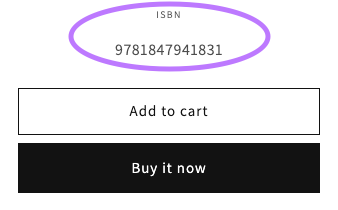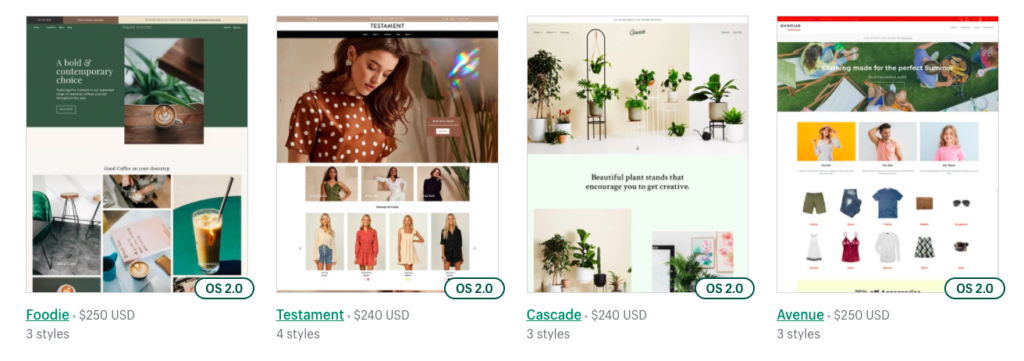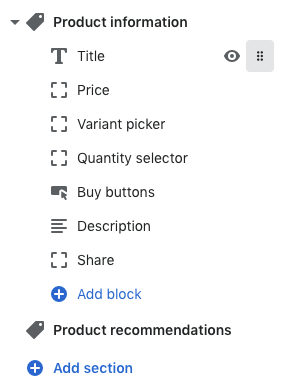2.0 is the latest update to how Shopify runs. It makes websites smoother and easier to customise.
What are some 2.0 features?
- Drag & drop sections everywhere (previously you could only do this on the home page, now you can visually customise every page).
- App blocks (e.g. install a social media feed app and it will appear as a new drag & drop block on your home page to add right away).
- Metafields – customisable fields to display on products (e.g. ‘how to use’ where individual products have unique instructions to follow, or ‘ISBN’ for books, the options are endless).
- Improvements to website speed.
- Learn more here.
How do I get 2.0?
Here is a list of the Shopify themes that have upgraded to 2.0.
If your theme is on this list, you can upgrade to the latest version for free. Click on your theme in the list, select ‘try theme’, login to the account you originally purchased the theme on, and it will let you install the latest version at no charge.
If your theme is not on the list, you can switch to a new theme or give it some time, your theme developer may still be working on the upgrade.
What happens after I install the latest theme version?
Now you’ll need to re-customise your website. This can be done using the new drag & drop sections on every page.
For websites without many existing apps or custom code features, this is straightforward and I recommend taking advantage of the upgrade now.
For more complex websites, it is worth considering the upgrade and making a plan of action to utilise the new features alongside your existing apps and custom code features.
What if I don’t upgrade my Shopify site?
Your website will continue to work as it does now. It isn’t mandatory to upgrade.
Want some help upgrading to Shopify 2.0?
Get in touch with me and we can organise this.
I’m not on Shopify yet, but I’m thinking about it – how does this effect me?
Good news, making use of the new features on Shopify 2.0 is even easier for you. Just make sure when you begin, you choose a 2.0 theme and you’re good to go. If you’re on WooCommerce and thinking of matching the switch, DesignRush’s article on WooCommerce vs. Shopify weighs up your options well. Personally, I favour Shopify over other ecommerce platforms for its ease of use and fantastic integrated features. I’ve helped plenty of clients migrate to Shopify, but not once from it to another platform. There’s never been a better time to make the switch than now with these latest updates. Send me a quick message now to get an unlimited free Shopify trial if you want to see what it’s like for yourself (whether you end up choosing Shopify or not, get an inside look before you choose without paying a subscription unless you launch).
Shopify 2.0 is powerful. Theme developers and Shopify themselves are continuing to work on new features, so there is even more to come. I can’t wait to see how this helps store owners like yourself (and how much fun I can have with it as a developer)!