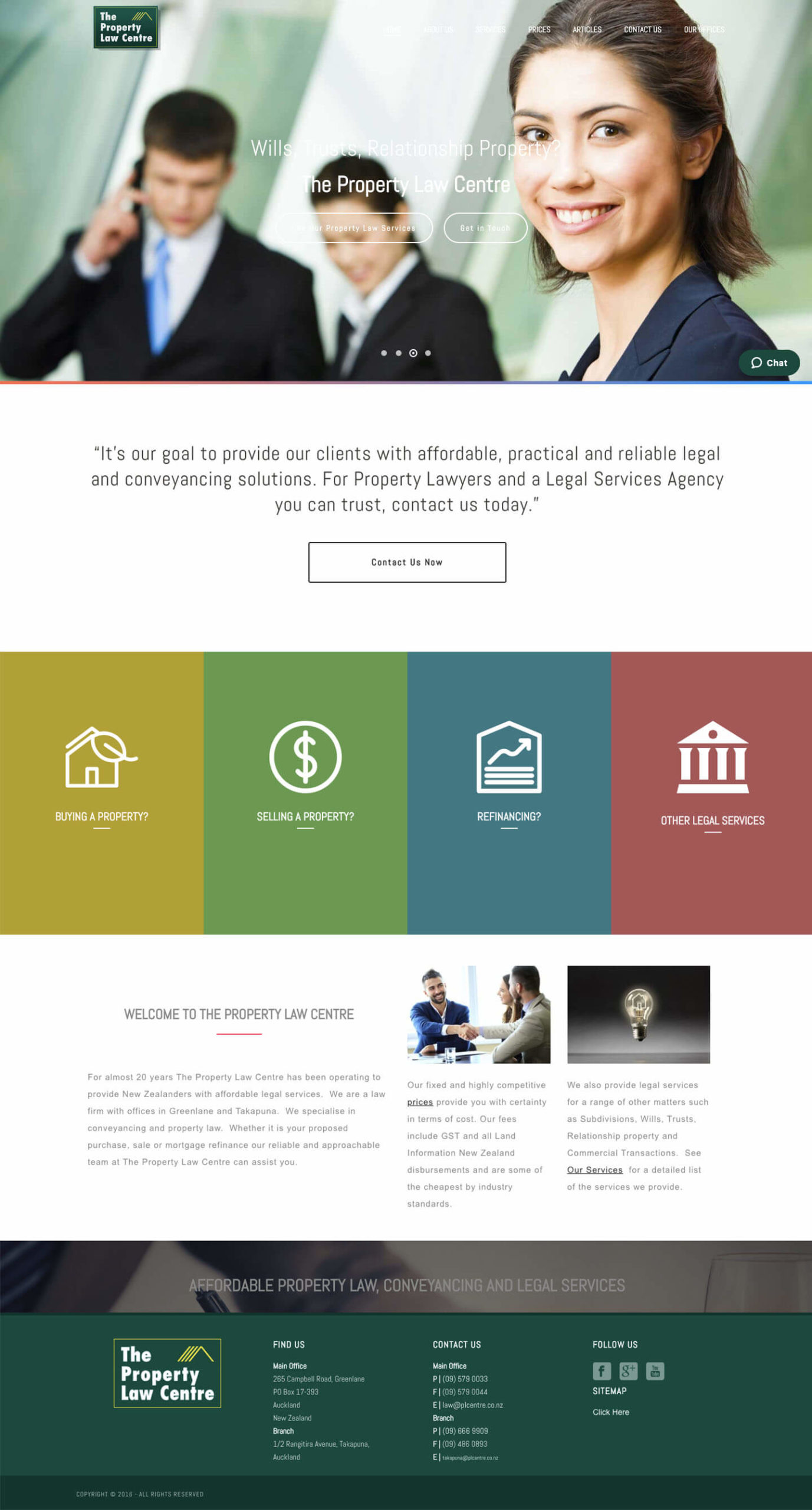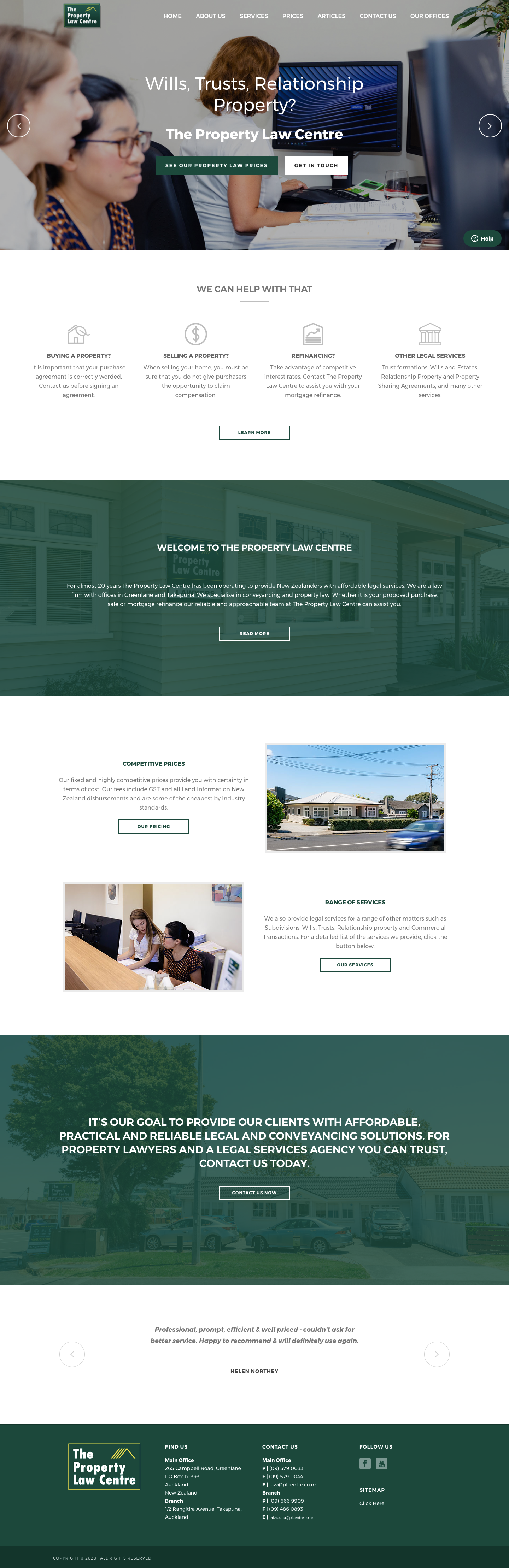User experience design is a wonderful combination of design and psychology. Why people do the things they do is studied and forms user experience principles. Designers use this knowledge to create smooth experiences. Applying UX (user experience) design to websites helps convert visitors into customers.
Your website is only a part of your whole customer journey, but it is one of the most important because this is where you are often making your first impression and where you’re selling your product or service. Your website is a major decision point for your visitors. A negative experience can cause them to leave and never consider your business again. While a positive experience means they’re much more likely to convert into a paying customer.